Pulldown terminal in Linux
Motivation
My preferred setup is (and was, for the long time) a pulldown terminal I can call with some key binding. Because of this, for some time I was stuck with terminal emulators that support this either out of the box or via plugins.
Some of the emulators I used:
- Linux: Tilix or Guake
- Windows: ConEmu or Cmder
- MacOS: iTerm2
There is a lot of them but still, such whim comes with a cost of limited selection. Moreover, if the terminal emulator is not cross-platform you may end up having to work with different terminals on different machines (which was the case for me). Having to memorize all the shortcuts, config features and quirks is a real nuissance.
Enough rant. Onto solution!
Solution
As a cross-platform terminal emulator I use kitty. I am not going to advertise it, all that matters in this case is that I can use the same (or almost the same) config on both Linux Fedora 30 and MacOS.
To create a global shortcut I used sxhkd with tdrop. sxhkd should be available in major repositories. As for tdrop I had to just clone and install it.
Add the following config to ~/.config/sxhkd/sxhkdrc:
ctrl + super + k
tdrop -ma -w -4 -y "$PANEL_HEIGHT" -s dropdown kitty
See the -s flag in the configuration? It will immidiately start a tmux session. Some terminal emulators may not support it though.
Then put an entry for autostart in ~/.config/autostart/sxhkd-agent.desktop:
[Desktop Entry]
Type=Application
Encoding=UTF-8
Name=SXHKD Agent
Exec=/usr/bin/sxhkd
Terminal=falseLog-out, log-in.
Result
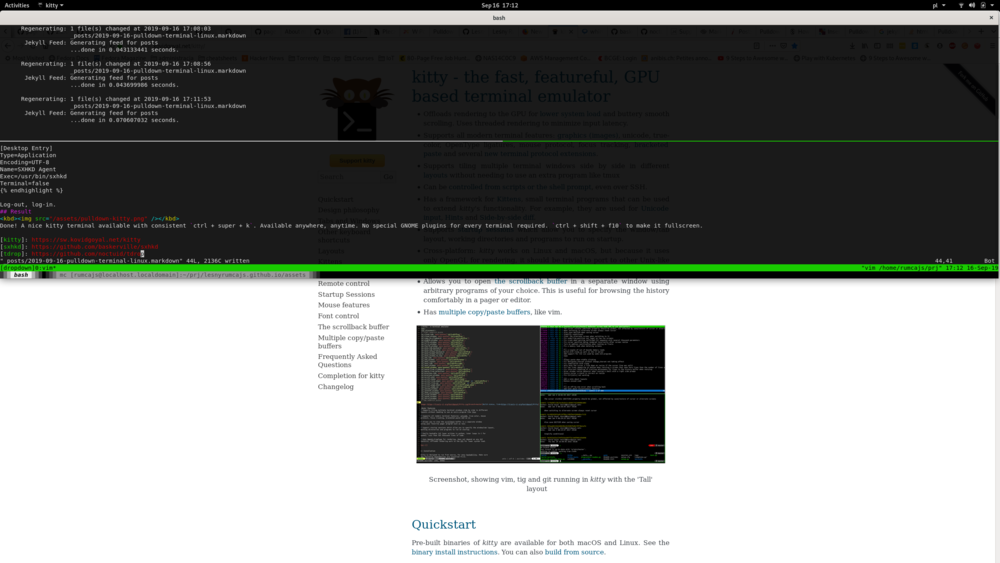
Done! A nice kitty terminal available with consistent ctrl + super + k. Available anywhere, anytime. No special GNOME plugins for every terminal required. ctrl + shift + f10 to make it fullscreen.